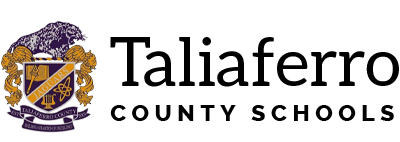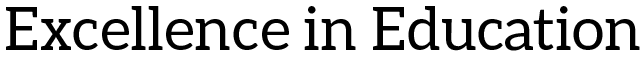1:1 Tech General Guidelines
(Updated July 2022)
Best Practices
· When not in use, the device should be stored in its protective case.
· The device should be stored in a safe place where the student can monitor it and away from areas of excessive heat.
· The device must be transported in a protective bag. This includes transporting the device between classes.
· The device should not be carried around while the screen is open.
· When in use, the device should be placed in a secure, safe position on a flat surface.
· The device will be best protected if used while secured in the protective case.
Battery/Charging
o It is the student’s responsibility to ensure their device battery is fully charged.
o The device should not be used to charge other devices (ex: using the laptop to charge a cell phone)
Cleaning and Care Responsibility
o Students are responsible for ensuring their device is kept clean. The device can be kept clean by regularly wiping down the outside case with a damp (not wet) cloth.
o Students are not to deface the device by adhering anything to any part of the device. Devices will be checked regularly by staff.
Backing Up
o Students must make regular backups of their work. Backups done at school should utilize the school’s file server (OneDrive).
o Loss of data will not be an immediate excuse for late submission of assignments and other work.
o Space is provided by the school for students to store data. Backup and synchronization software will be available for students to use.
o Nonetheless, it remains the student’s responsibility to ensure that all important data is backed up and saved in multiple locations in the case of computer failure or damage to the device.
Other Usage
o Devices are not to be used by other students or family members except for the parent or caregiver when assisting with school work.
Food & Beverages
o Students should not allow food or drink to contaminate the devices.
Unacceptable Use/ Inappropriate Usage
o Students must not use the device inappropriately or tamper with the device, software applications, and operating system.
o Inappropriate usage includes (but is not limited to):
§ deleting any software included in the initial TCS build,
§ installing additional software that impacts the performance of the machine as a learning tool.
§ changing any programming code (excluding the allowed configuration settings),
§ modifying, removing, damaging, or installing any inappropriate hardware components,
§ adding applications or code that modifies or circumvents the intended purpose of an installed application,
§ engaging in any activity that has the potential to compromise the security of the TCS network infrastructure,
§ connecting to any non-TCS network or internet device while at school,
§ Wasting school resources through improper use of the District’s technology resources, including sending spam, sending/posting/possessing materials that are abusive, obscene, pornographic, sexually-oriented, threatening, harassing, damaging to another’s reputation, or illegal, including cyberbullying and “sexting.”
§ Using inappropriate language such as swear words, vulgarity, ethnic or racial slurs, and any other inflammatory language.
o Inappropriate Material
§ Students are responsible for determining the appropriateness of material in accordance with TCS policies. Inappropriate material should neither be stored nor installed on the devices.
Material that is deemed inappropriate by TCS includes (but is not limited to):
- material that infringes copyright laws, such as illegal or unlicensed software and pirated music or videos,
- offensive documents
- inappropriate or offensive images, and
- any content not suitable for viewing, publication and/or distribution to persons under the age of 18.
o Cyber Bullying
§ If the student believes they have received a computer virus or spam (unsolicited email), or if they have received a message that is inappropriate or makes them feel uncomfortable, they must inform their parent/guardian or supervising teacher as soon as possible.
§ Students must seek advice if another user, internal or external to TCS seeks personal information, asks to be telephoned, offers gifts by email, or asks to meet a student.
§ Students must never initiate or knowingly forward emails or other messages containing: a message sent to them in confidence, a computer virus or attachment that is capable of damaging the recipient’s computer, chain letters or hoax emails, spam (e.g. unsolicited advertising), or Inappropriate material.
o Commitment to Privacy
§ Students accessing TCS devices must comply with the following privacy policies:
- Students will never publish or disclose the email address of a staff member or student without that person’s explicit permission.
- Students will not reveal personal information including names, addresses, photographs, credit card details, or telephone numbers of themselves or others.
- Students must ensure that privacy and confidentiality are maintained by not disclosing or using any information in a way that is contrary to any individual’s interest.
o Intellectual Property and Copyright
§ Students must observe copyright laws and avoid plagiarism by acknowledging the original author or source of any information used.
§ Students will ensure that permission is gained before electronically publishing other people's works.
§ Material published by a student on the internet or intranet must have the approval of the Principal or their delegate and have appropriate copyright clearance.
o Misuse and Breaches of Acceptable Usage
§ Students will be held responsible for their actions while using their TCS device. Students will be held responsible for any breaches caused by allowing any other person to use their device or account to access the Internet and online communication services. The misuse of the TCS device or the Internet and online communication services may result in disciplinary action including but not limited to, the withdrawal of access to services or usage of the device.
o Device Applications
§ Applications Loaded on the TCS Device
- The TCS device is preloaded with the TCS Mobile Device Management (MDM). There are a number of components that make up an MDM. Applications are one of these components.
- Removing or Disabling School Installed Software: The software installed on the laptop is licensed to TCS and has been installed for either subject-specific use or for the safe management of the laptop device. Students are not allowed to delete or disable from running any pre-installed software without prior written consent from the school. Laptops will be periodically audited by the technology department and students found to be in breach of this policy will be at risk of losing their access to the device. Continued misuse may result in disciplinary action which includes, but is not limited to, the withdrawal of access to the laptop program.
o Lost or Stolen Device Process
§ If your TCS device is lost or stolen, it is important that you note the following.
§ You will need to report the incident to the police and ensure you have the following:
- Your device Incident Report
- Police crime number
- Statutory declaration
§ As the device belongs to TCS, you will need to inform your school and provide the details when logging the incident with the school.
§ The school will then maintain a file and continue to monitor the situation.
§ The school will use the available resources, including device tracking software, to work with the police of Taliaferro County to initiate the recovery procedure.
o Associated Costs
§ If a device cannot be recovered the cost of replacement is as follows:
- First case: warranty program replacement cost at First tier
- Second case: warranty program replacement cost at Second tier
- Subsequent cases: full replacement cost (MSRP) of device.
o Examples of theft would be:
§ Where a device is taken in a house burglary.
§ Where a device is left in a school bag and the school bag is taken.
o Examples of Loss would be:
§ Where a Student has left their device at the bus stop and the device is gone when the Student returns.
§ A device was left on a bus/train and has not been recovered from the transit authority’s lost property.
o Damaged Device Process Overview
§ There is accidental damage coverage and some items are covered under the manufacturer’s warranty. There is an expectation that students will be responsible and take care of this valuable school asset.
§ The student and guardian will be responsible for the cost of repair.
§ Under NO circumstances should laptops be taken by parents or students to outside service providers for repair.
§ All repairs must be done through the Taliaferro County School 1:1 Program and only TCS technical staff are authorized to approve repair off-site—which will be provided in writing.
o What is accidental damage?
§ Accidental damage occurs when a device is damaged as the result of an unexpected and non-deliberate external action. For example: a student trips and drops the laptop, resulting in damage to the laptop.
o What is willful or malicious damage?
§ Deliberate damage occurs when a reasonable person could expect that their action will cause damage to the laptop but completes the action anyway. For example: a student forces a foreign object into the USB port or forces a support fin beyond its capable limits.
§ Where the damage is determined to be willful or malicious, then the full cost of repairs will be charged to guardians.
o How to report my device as damaged
§ If the TCS device is damaged, the student must immediately inform school personnel so that a warranty/accidental damage job can be organized.
§ Failure to notify the school of damages can cause further damage and delay the time it takes to repair the machine.
§ Warranty jobs do not incur an excess fee, but accidental and or willful damage claims will incur a fee and must be paid before the laptop can be returned to the student.
If a student repeatedly requires their laptop to be repaired due to accidental damage, this may result in disciplinary action which includes, but is not limited to, the withdrawal of access to services or usage of the device.