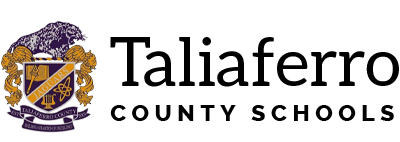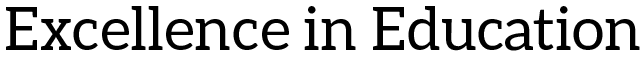Tech use Policy
Technology Policies and Procedures
(Revised July 2022)
Technology Guidelines
Summary of Guidelines for Student Technology Use:
During regular school hours, the following rules will apply:
· Headphone use is prohibited in the hallways.
· Classroom use must be academically focused and teacher-directed.
· Cafeteria usage is acceptable unless otherwise prohibited.
· NO FILMING (Photos or Videos) using computers, tablets, or personal devices.
· All school rules apply to technology use, i.e. bullying, language, and content.
· The supervising teacher has the final say.
· The students and parents must understand the School/System administration reserves the right to access information from all technology devices for any information that may be needed to enforce school policy or rules. Refusal to cooperate in accessing information may result in forfeiture of technology and subsequent turnover of technology to law enforcement officials in order to access information where school or student safety is concerned.
Consequences:
1st Offense - Device taken for the rest of the day and notification sent to parent.
2nd Offense - Device taken and parent must retrieve from Principal/Superintendent. (At this point, some type of description or details of the reason for taking up the technology needs to accompany the device to the principal’s office.)
3rd Offense- Device taken, parent conference, punishment from Principal/Superintendent.
Purpose of the Technology Policy
Due to an increase in personal and easily accessible technology, Taliaferro County Schools K-12 is installing new guidelines for technology use on school grounds. The use of technology on school grounds should be to the benefit of all users— “technology” in this document refers to any electronic device used by students and staff. District-owned technology and internet access should be used to enhance learning, teaching, and district operations. All forms of electronic communication and uses of technology should be in a manner that improves life-long learning and clarifies understanding in all aspects of education. We know that the consistent use of technology in the learning environment will appropriately equip our students for the challenges of the 21st Century work environment. The resources and tools available for access will significantly expand the abilities of students and staff by assisting them in analyzing, synthesizing, and publishing information.
All users, whether students, staff, or visitors, are expected to use the available resources in a responsible, efficient, ethical, and legal manner that adheres to the mission of Taliaferro County Schools and Georgia Laws. The use of and access to resources on campus is a privilege that may be revoked or limited at any time for inappropriate behavior or abuse. Any user that accesses these resources accepts responsibility for all actions as a result of that access and may have disciplinary or legal action taken against said user.
The purpose of this document is to provide guidance to all users in regard to the appropriate use of technology and district resources on campus grounds. All use of district resources should be in a manner that maximizes benefits, provides a safe environment, and ensures the security of confidential information.
Legalities:
CIPA - The Children’s Internet Protection Act is a federal law enacted by Congress in December 2000 to address concerns about access to offensive content over the Internet on school and library computers.
What CIPA requires: Schools and libraries subject to CIPA may not receive the discounts offered by the E-Rate program unless they certify that they have an Internet safety policy and technology protection measures in place. An Internet safety policy must include technology protection measures to block or filter Internet access to pictures that: (a) are obscene, (b) are child pornography, or (c) are harmful to minors, on computers (including mobile devices) that access the Internet by minors.
Schools subject to CIPA are required to adopt and enforce a policy to monitor online activities of minors; and Schools and libraries subject to CIPA are required to adopt and implement a policy addressing: (a) access by minors to inappropriate matter on the Internet; (b) the safety and security of minors when using electronic mail, chat rooms, and other forms of direct electronic communications; (c) unauthorized access, including so-called “hacking,” and other unlawful activities by minors online; (d) unauthorized disclosure, use, and dissemination of personal information regarding minors; and (e) restricting minors’ access to materials harmful to them.
Schools and libraries are required to certify that they have their safety policies and technology protection in place before receiving E-Rate funding.
CIPA does not affect E-Rate funding for schools and libraries receiving discounts only for telecommunications, such as telephone service.
An authorized person may disable the blocking or filtering measure during any use by an adult to enable access for bona fide research or other lawful purposes.
CIPA does not require the tracking of Internet use by minors or adults.
Taliaferro County Schools K-12 uses a variety of protections, including but not limited to: DNS Routing, Firewall Appliances, MDM applications, and Client-Based protections.
FERPA – Family Educational Rights and Privacy Act - A Federal law that protects the privacy of student education records. The law applies to all schools that receive funds under an applicable program of the U.S. Department of Education. FERPA gives parents certain rights with respect to their children's education records and specifies how districts should handle requests for student information.
HIPAA – Health Insurance Portability and Accountability Act of 1996 – A federal law to establish national standards for electronic health care transactions and national identifiers for providers, health plans, and employers. It also addressed the security and privacy of health data.
Child Online Privacy Protection Act (COPPA)—Schools assume the responsibility for complying with the Child Online Privacy Protection Act (COPPA) and the information that students submit online. When offering these online services to children under 13, schools must be cognizant that COPPA is a regulation that requires parental consent for the online collection of information about users younger than 13. Any school using Web 2.0 tools acknowledges and agrees that it is solely responsible for compliance with COPPA, including, but not limited to, obtaining parental consent concerning the collection of students' personal information used in connection with the provisioning and use of the Services by the Customer and End Users. Taliaferro County Schools will collect parental notification and consent in the form of a permission slip granting the use of Web 2.0 tools for ALL Elementary and Middle school students. This form must be signed on a yearly basis and held on file in the school office.
See COPPA Permission Form
Cyberbullying – “Cyberbullying” is the use of any electronic communication device to convey a message in any form (text, image, audio, or video) that violates personal rights—including Intimidation, Bullying, Harassment, Discrimination, Hazing, or Retaliation which disrupts or prevents a safe and positive educational or working environment, or places a person in reasonable fear of physical harm or damage to their property. Any form of cyberbullying, by students or staff, is prohibited and will not be tolerated in the School District.
Use of District-Owned Technology
The use of district-owned technology is to enhance the educational experiences of students while improving the operational efficiency and teaching by faculty and staff. Any actions that attempt to achieve this purpose in a safe, legal manner are considered acceptable. All actions that do not attempt to achieve this purpose are considered unsafe or detrimental and will be treated as a violation of district policies. Teachers or other supervising adults will enforce appropriate uses of technology resources and the Internet by their students while monitoring the use and providing intervention if the resource is not being used appropriately. Training and resources will be provided for staff and students upon request regarding the use of district-owned technology.
Internet users are encouraged to find online resources—such as email, blogs, wikis, and websites—that meet the individual needs of the user. Users should take advantage of the networks' many useful functions in order to enhance their experiences. There are many applications that can be used in an educationally beneficial manner as well as applications that can be used in an inappropriate, illegal, or unacceptable manner. Therefore, an adaptive baseline of filtered websites across all K-12 classes has been established.
Although the school has deployed an Internet filtering system and students are supervised when they use the Internet, this does not guarantee that students will not access inappropriate materials or sites that may be considered offensive. Guidelines for accessing the Internet prohibit access to material that is inappropriate for the school environment. Students should report inappropriate access of materials to a teacher, staff member, or parent. Parents are encouraged to discuss responsible use of the Internet with their children at home and how this responsibility extends to using the Internet appropriately at school. District equipment that is used off-site is subject to the same rules as when used on site. However, users should be aware that the web-filter does not work outside of the school’s network.
Acceptable Use of Personal Technology
Personal devices, such as cell phones, smartphones, tablets, digital cameras, MP3 players, laptops, and other technology may be used for instructional purposes in the classroom at the discretion of the administrators and teachers. The same personal devices may be used outside of the classroom at the discretion of the school. However, use of school resources—such as email, chat, wikis, blogs, and Internet websites—must be done in a responsible and respectful manner.
Unacceptable Use of Personal Technology Devices
Students and staff are encouraged to use district equipment whenever possible. Unacceptable use of personal technology devices by students may result in suspension or revocation of technology privileges. Unacceptable use includes, but is not limited to:
• Use of a personal device that violates any of the outlined uses for district-owned technology listed within this document or others.
• Use of a personal device during a testing situation, especially to gain or give an advantage to an individual or group.
• Uses of personal technology devices during class that are not approved by the school or the individual teacher.
• Downloading and installing district-licensed software on personal devices unless specifically allowed by the licensing agreement.
Theft and Loss of Personal Technology Devices
Taliaferro County Schools is not responsible for loss or theft of Personal Technology Devices. By bringing a personal technology device on campus, the owner of the device is responsible for any damages incurred. If theft or damage occurs, the school will assist in the investigation of the incident (whether theft or damage), but assumes no responsibility to take any inordinate amount of time to recover the technology nor assist in replacing the technology.
Technology Policy Permission:
REQUIRED FOR ALL STUDENTS
(Complete Policy is located in Student Handbook and available upon request)
As the parent/guardian, my signature indicates I have read, understand, and accept this Technology Policy, allowing my child to use technology devices while at school.
Parent/Guardian Name (please print):_____________________________________________________ Parent/Guardian Signature: _________________________________________Date: _______________
As the student, my signature indicates I have read or had explained to me, understand this Technology Policy, and accept responsibility for abiding by the terms and conditions outlined.
Student Name (please print):_________________________________________ Grade: _____________
Student Signature (if 13 or older): ___________________________________________________Date: _____________
PLEASE RETURN THIS COMPLETED FORM TO YOUR CHILD’S SCHOOL.